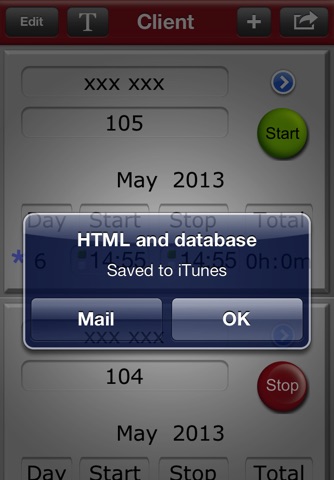Time Sheet Multi FREE app for iPhone and iPad
Developer: Hans Ryden
First release : 31 May 2013
App size: 2.93 Mb
Time Sheet Multi can save and show worked time for many clients, project or work elements. The time is saved with a start/stop button or by writing the time oneself. The recorded time can be edit after recorded. When a recorded time is chosen it is marked with green color. When a edited time is chosen it is marked with red color. Every client or work element can be reviewed monthly. All of the database with client/work elements and time can be saved as a .html file with CSV in the file. All of the database .html file is a database browser. For every month and client/work elements it is possible to save a .html file with CSV in the file. The saved .html file is available through iTunes or email. In iTunes the database is available as a database file. Every month for client/work elements can be printed.